Diagnosing DSC and Puppet Executions
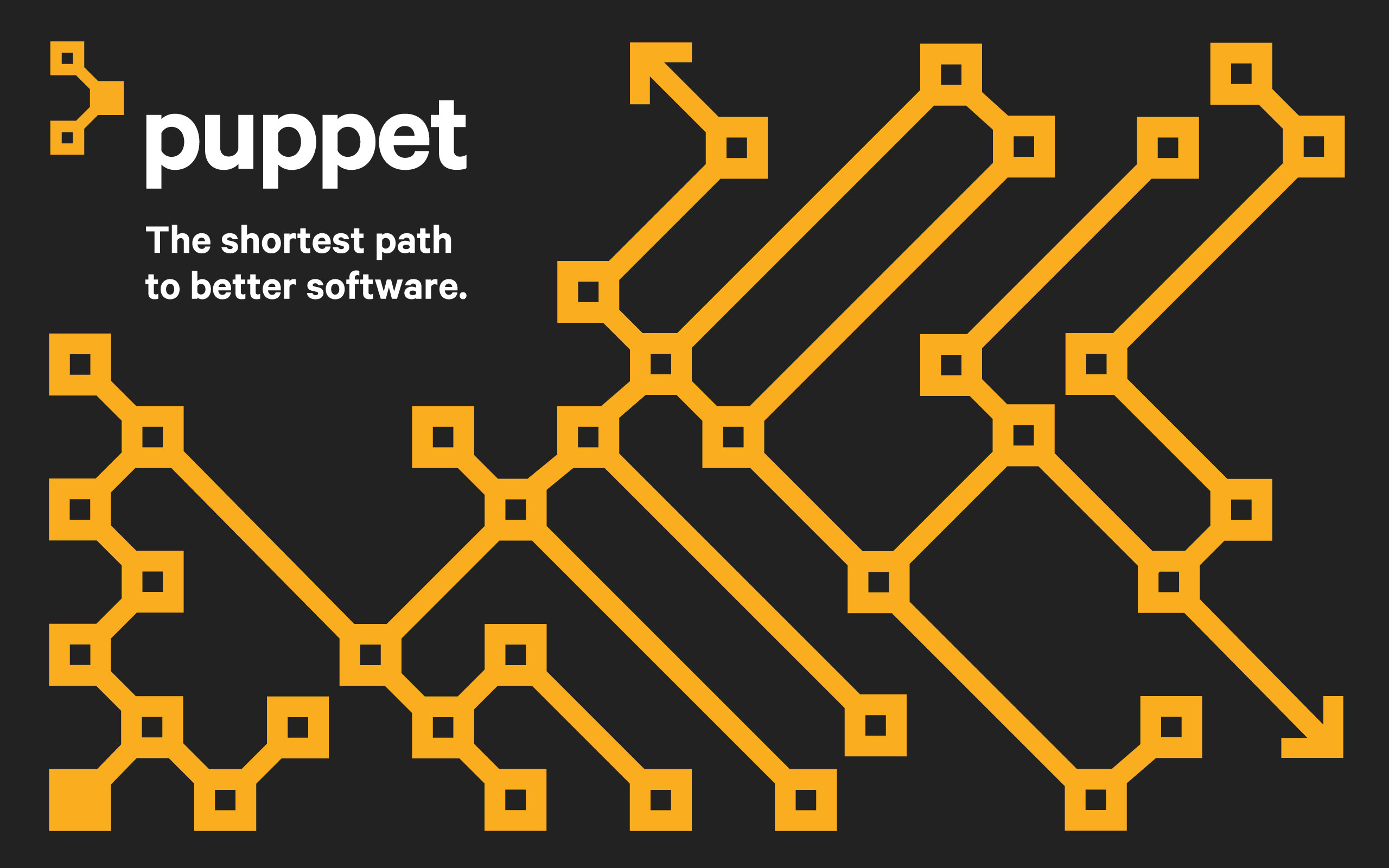
Overview
While developing your Puppet manifests using the Puppet DSC module you might run into a problem with one of the DSC Resources.
The problem shows itself every execution, when Puppet says that the state has drifted and needs to be corrected. When you look at the state of the target node it appears to be correct, something must be wrong with Puppet, right? Well, as with most things, the answer is more complicated than it appears.
The Puppet dsc module works by invoking DSC directly using the Invoke-DscResource cmdlet using TEST, passing on the properties and values you entered into the Puppet manifest. DSC then interrogates the target node for compliance, and reports whether it is in the desired state or not. If it’s not in the desired state, then Puppet invokes Invoke-DscResource with a SET and DSC corrects the drift. It’s up to DSC to both determine state and correctly set the state.
In our case above, it’s DSC that is constantly reporting the target node is not in the desired state, fixing it, then reporting it’s drifted in the next run. Puppet is just passing along the message, so to speak.
Where to Start
So how do you figure out what is going wrong?
The first step is to run puppet with your same manifest, but in debug mode:
1PS C:\Users\Administrator\Desktop> puppet apply --debug wakka.pp
This outputs all the normal Puppet debug information you’re used to, along with the debug information from the DSC execution. This extra information is largely the PowerShell code the Puppet dsc module generated in order to use Invoke-DscResource, which can be skipped at this moment, but will be helpful later on. Right now we’re interested in the last message from the ‘first pass’, the TEST method:
1VERBOSE: Time taken for configuration job to complete is 2.478 seconds
2{"rebootrequired":false,"indesiredstate":false,"errormessage":""}
This means DSC tested the state of the target node and found it non-compliant. But what was non-compliant?
Showing Debug Information
Unfortunately DSC does not surface more information without some extra work. We have to do some digging, and rely on the DSC Resource author to have implemented some Verbose logging.
We go back to our output and copy the PowerShell code we saw earlier that invokes DSC:
1PS C:\Users\Administrator\Desktop> $invokeParams = @{
2 Name = 'xFirewall'
3 Method = 'test'
4 Property = @{
5 name = 'my_firewall'
6 enabled = 'True'
7 remoteaddress = @('130.230.0.0/16')
8 }
9 ModuleName = @{
10 ModuleName = "C:/ProgramData/PuppetLabs/code/environments/production/modules/dsc/lib/puppet_x/dsc_resources/xNetworking/xNetworking.psd1"
11 RequiredVersion = "5.1.0.0"
12 }
13}
In order to get more information, we add the Verbose switch:
1PS C:\Users\Administrator\Desktop> $invokeParams = @{
2 Verbose = $true
3 Name = 'xFirewall'
4 Method = 'test'
5 Property = @{
6 name = 'my_firewall'
7 enabled = 'True'
8 remoteaddress = @('130.230.0.0/16')
9 }
10 ModuleName = @{
11 ModuleName = "C:/ProgramData/PuppetLabs/code/environments/production/modules/dsc/lib/puppet_x/dsc_resources/xNetworking/xNetworking.psd1"
12 RequiredVersion = "5.1.0.0"
13 }
14}
Then we execute that inside our PowerShell console (without using Puppet):
1PS C:\Users\Administrator\Desktop> $result = Invoke-DscResource @invokeParams
2VERBOSE: Perform operation 'Invoke CimMethod' with following parameters, ''methodName' = Resourcetest,'className' = MSFT_DSCLocalConfigurationManager,'namespaceName' = root/Microsoft/Windows/DesiredStateConfiguration'.
3VERBOSE: An LCM method call arrived from computer WINVAGR-MNSKSOE with user sid S-1-5-21-850066514-2495575711-3657759813-500.
4VERBOSE: [WINVAGR-MNSKSOE]: LCM: [ Start Test ] [[xFirewall]DirectResourceAccess]
5VERBOSE: [WINVAGR-MNSKSOE]: [[xFirewall]DirectResourceAccess] Test-TargetResource: Checking settings for firewall rule with Name 'my_firewall'.
6VERBOSE: [WINVAGR-MNSKSOE]: [[xFirewall]DirectResourceAccess] Test-TargetResource: Find firewall rule with Name 'my_firewall'.
7VERBOSE: [WINVAGR-MNSKSOE]: [[xFirewall]DirectResourceAccess] Test-TargetResource: Check each defined parameter against the existing firewall rule with Name 'my_firewall'.
8VERBOSE: [WINVAGR-MNSKSOE]: [[xFirewall]DirectResourceAccess] Get-FirewallRuleProperty: Get all the properties and add filter info to rule map.
9VERBOSE: [WINVAGR-MNSKSOE]: [[xFirewall]DirectResourceAccess] Test-RuleProperties: RemoteAddress property value '130.230.0.0/255.255.0.0' does not match desired state '130.230.0.0/16'.
10VERBOSE: [WINVAGR-MNSKSOE]: [[xFirewall]DirectResourceAccess] Test-RuleProperties: Test Firewall rule with Name 'my_firewall' returning False.
11VERBOSE: [WINVAGR-MNSKSOE]: [[xFirewall]DirectResourceAccess] Test-TargetResource: Check Firewall rule with Name 'my_firewall' returning False.
12VERBOSE: [WINVAGR-MNSKSOE]: LCM: [ End Test ] [[xFirewall]DirectResourceAccess] False in 0.6260 seconds.
13VERBOSE: [WINVAGR-MNSKSOE]: LCM: [ End Set ] in 0.6420 seconds.
14VERBOSE: Operation 'Invoke CimMethod' complete.
15VERBOSE: Time taken for configuration job to complete is 0.717 seconds
This is a raw DSC run, doing the same exact stuff we had Puppet tell it to do before, with the addition of telling DSC to output VERBOSE information. Not all DSC Resources output VERBOSE information, it’s not required so it will be hit and miss looking for it on other DSC Resources.
We’re lucky, this particular DSC Resource outputs useful information to the VERBOSE PowerShell data stream, so we can see which property is not in the desired state.
1VERBOSE: [WINVAGR-MNSKSOE]: [[xFirewall]DirectResourceAccess] Test-RuleProperties: RemoteAddress property value '130.230.0.0/255.255.0.0' does not match desired state '130.230.0.0/16'.
And we’ve found our bug.
Next Steps
There is something wrong in the way we’re setting the value of RemoteAddress. We’re saying it should be 130.230.0.0/16, but it’s being persisted as 130.230.0.0/255.255.0.0. Knowing why this is happening requires further knowledge of how New-NetFirewallRule works and the evalautaion logic of the Test-TargetResource inside the xFirewall DSC Resource, but we’ve shown the problem lies there and not in Puppet. The next step is to open a issue in the xNetworking Github repo and work with the team there to resolve the issue.